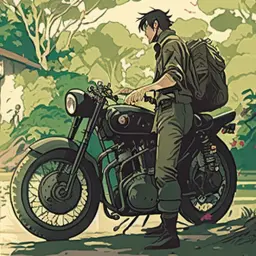BlockGFW安装教程
编辑
17
2024-12-11
## 安装要求
安装环境需满足以下要求:
* x64架构
* ubuntu20.04系统
* 已安装wget
* 已安装Nginx
* 已安装vim
* 域名已解析到本机
其他架构可下载源码自行编译。
## 安装blockgfw
查看当前路径:
```shell
ubuntu@ip-172-26-35-98:~$ pwd
/home/ubuntu
ubuntu@ip-172-26-35-98:~$
创建文件夹:
mkdir blockgfw && cd blockgfw
下载程序:
wget https://github.com/lhuang001/blockgfw/releases/latest/download/blockgfw
添加可执行权限:
sudo chmod +x blockgfw
创建blockgfw服务:
sudo vim /etc/systemd/system/blockgfw.service
向文件中写入:
[Unit]
Description=block gfw detecting
After=network.target
[Service]
Type=simple
User=root
Restart=always
RestartSec=3
WorkingDirectory=/home/ubuntu/blockgfw
ExecStart=/home/ubuntu/blockgfw/blockgfw start -s 127.0.0.1 -u userKey -a adminKey -p protectPort --reverse True
[Install]
WantedBy=multi-user.target
酌情替换:
- 127.0.0.1: blockgfw仅监听本地端口
- userKey: 用户密码,可自行指定
- adminKey:管理员key,用户管理IP白名单
- protectPort: 需要保护的端口,一般设置为v2ray监听端口
- --reverse: 可选项,仅在开启反向代理时使用
填写科学上网链接:
echo "passWallLink" > raw.subscription
echo "clashSubscription" > clash.subscription
- passWallLink: 你科学上网工具的链接,v2ray为vmess开头。如果没有可留空
- clashSubscription: clash订阅链接。没有可留空
使blockgfw服务自动启动:
sudo systemctl daemon-reload
sudo systemctl enable blockgfw
sudo systemctl start blockgfw
安装Nginx
安装命令:
sudo apt install nginx -y
新建文件,用于存放访问日志和错误日志:
sudo mkdir -p /www/yourDomain
新建nginx配置文件:
sudo vim /etc/nginx/conf.d/yourDomain.conf
并向其中写入:
server {
listen 80;
server_name yourDomain;
index index.php index.html index.htm default.php default.htm default.html;
root /www/yourDomain;
# Forbidden files or directories
location ~ ^/(\.user.ini|\.htaccess|\.git|\.svn|\.project|LICENSE|README.md)
{
return 404;
}
# 反向代理blockgfw
location / {
proxy_pass http://127.0.0.1:8080; #8080为blockgfw的服务端口
proxy_redirect off;
proxy_set_header Host $host;
proxy_set_header X-Real-IP $remote_addr;
proxy_set_header X-Forwarded-For $proxy_add_x_forwarded_for;
proxy_set_header X-Forwarded-Proto $scheme;
}
access_log /www/yourDomain/access.log;
error_log /www/yourDomain/error.log;
}
注意:yourDomain请修改为你已解析的域名
测试nginx配置文件是否正确:
ubuntu@ip-172-26-35-98:~$ sudo nginx -t
nginx: the configuration file /etc/nginx/nginx.conf syntax is ok
nginx: configuration file /etc/nginx/nginx.conf test is successful
重新加载nginx使配置生效:
sudo systemctl reload nginx
效果检测
ubuntu@ip-172-26-35-98:~$ curl http://yourDomain/
SelfHelp iptables Whitelist
/api/add?key=yourkey
/api/list?key=yourkey
/api/remove/ip?key=yourkey
/api/log?key=yourkey
/api/record?key=yourkey
curl能够返回api相关信息则服务运行正常。后续用户使用中IP发生变化时,需要更新订阅链接。所以推荐用户打开自动更新订阅功能。
- 0
- 0
-
分享